How to Change ARK Server Start Parameters (Change Map/Disable Anti Cheat)
1. Open Your Files
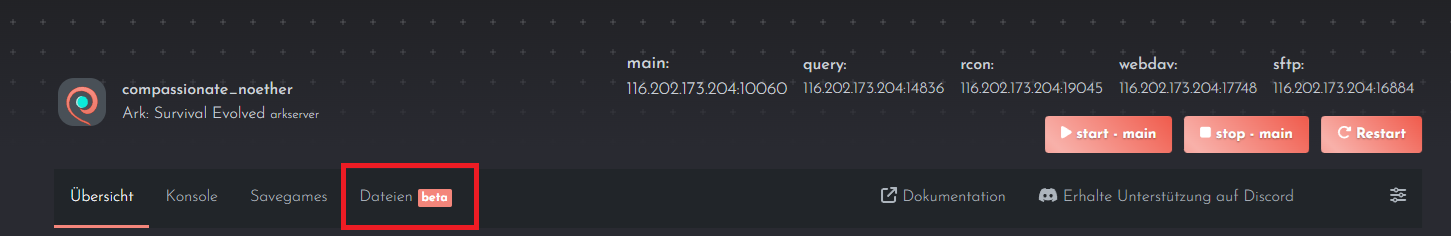
2. Open lgsm-config Directory
3. Open _default.cfg
Copy the selected settings as shown in the picture below.
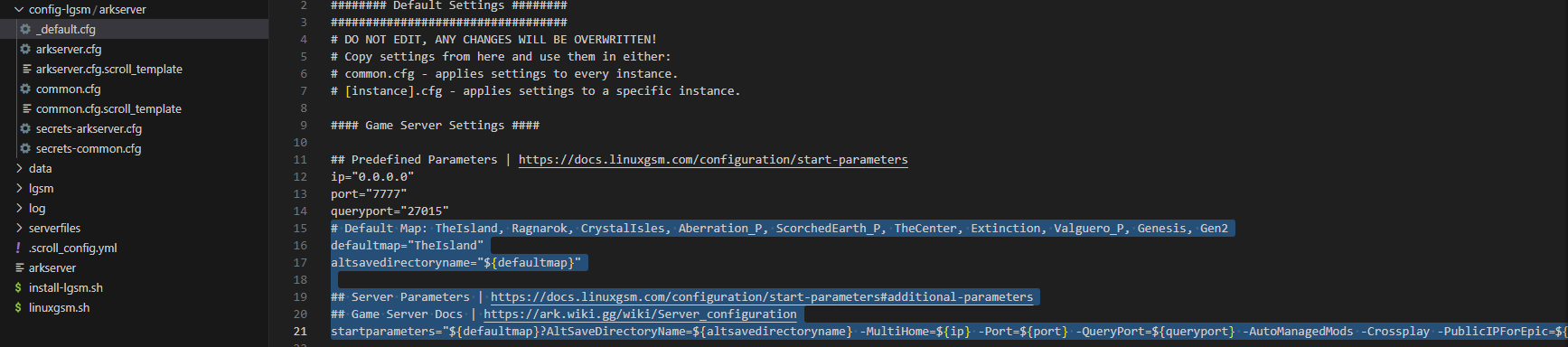
4. Paste Your Settings
Paste your copied settings into the arkserver.cfg.scroll_template file below the existing lines as shown in the picture below.
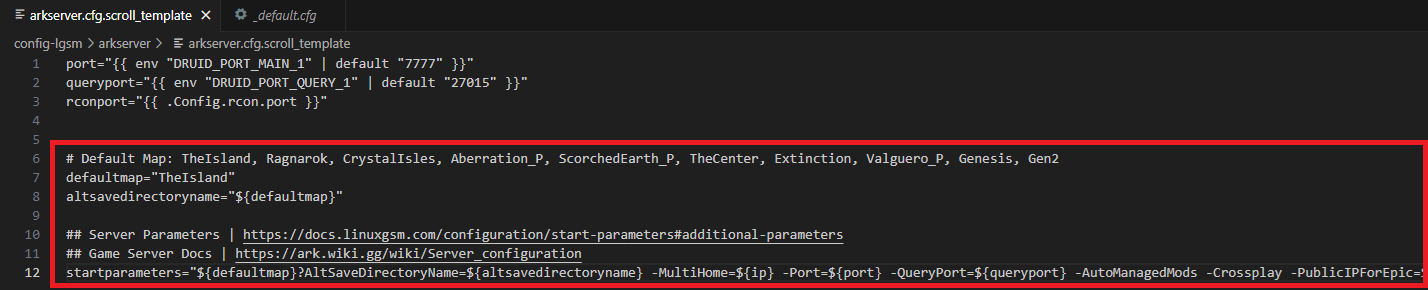
5. Change the Default Map
Replace "TheIsland" with one of the default maps you want to play on.
Default Map: TheIsland, Ragnarok, CrystalIsles, Aberration_P, ScorchedEarth_P, TheCenter, Extinction, Valguero_P, Genesis, Gen2, Fjordur
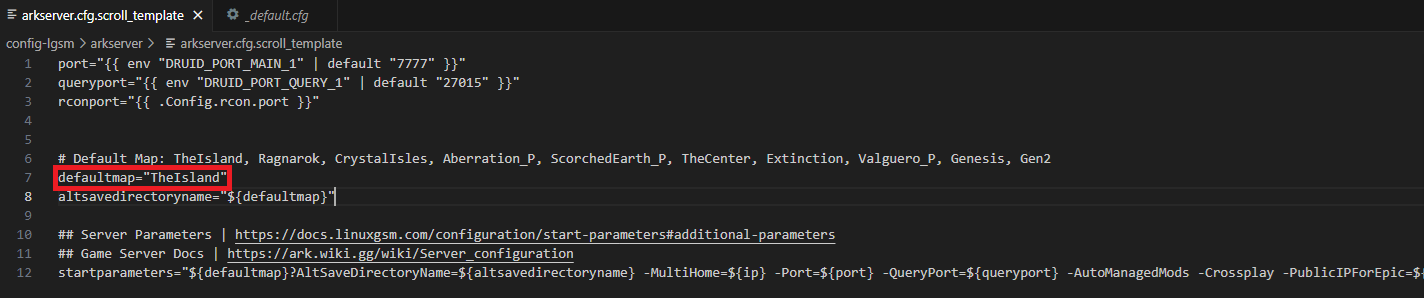
6. Disable Anti Cheat BattlEye and VAC
If you experience connection issues with the Epic Games or Steam, add -NoBattlEye and -insecure to your start parameters.
If you want, you can also just copy this content and replace it with yours.
startparameters="${defaultmap}?AltSaveDirectoryName=${altsavedirectoryname} -MultiHome=${ip} -Port=${port} -QueryPort=${queryport} -AutoManagedMods -Crossplay -PublicIPForEpic=${publicip} -NoBattlEye -insecure"
7. Restart Your Server to Apply the Changes
Click the restart button once.
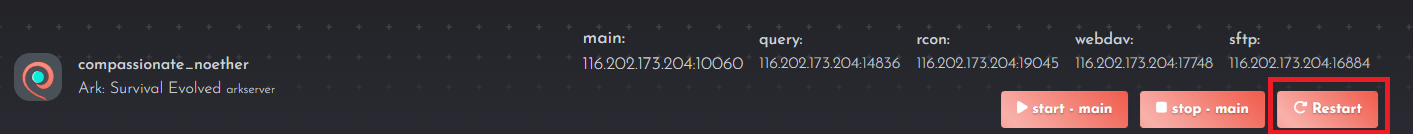
8. Start Your Client without Anti Cheat
Steam:
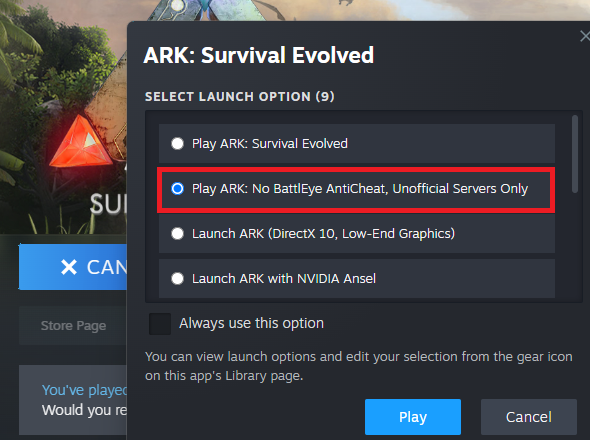
Epic Games:
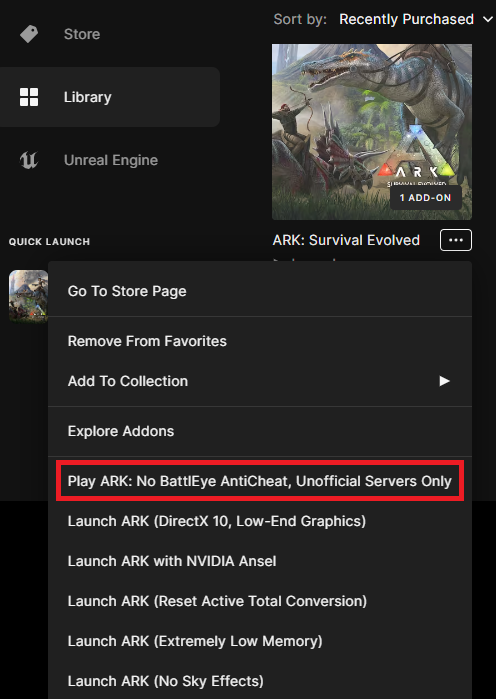
9. More Startparameters
More start parameters can be found on the LinuxGSM documentation.
Important Information:
- Ensure you paste your settings correctly into the
arkserver.cfg.scroll_templatefile. - Restart your server after making changes to apply the new settings.
- Disable Anti Cheat settings if you are playing via Epic Games.
Enjoy your gaming experience!